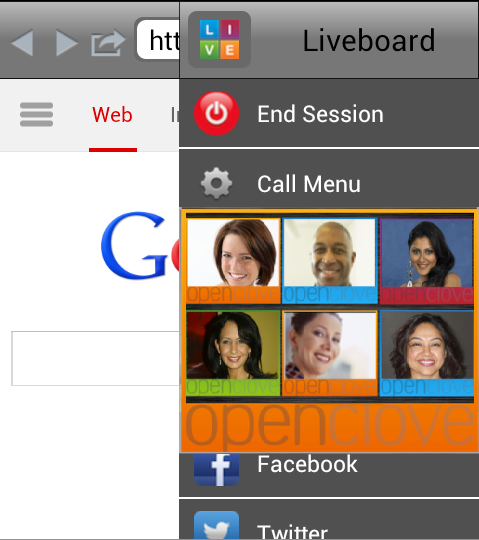LiveBoard Lite 1.4.2
Free Version
Publisher Description
LIVEBOARD, by OpenClove, provides FREE group video chat for up to 9 users, browse content, share ideas and collaborate at the same time. It is available for Android and other mobile devices and works seamlessly across WiFi, 3G+ and 4G networks.
Users can video chat, browse any internet or intranet web content, share web content, pictures, interact with live sketch pad, and text chat all at the same time from a very flexible screen and full user control. Contact-less chat room allows you to start anytime and invite anyone from existing phone, email contacts, Facebook or Twitter, so you do not have to make new community or lists.
Business users can discuss documents while being face to face, review any online content, sketch ideas on an interactive touch white board or exchange notes via text chat or shared document. Executives can make decisions with their team, marketers can distribute content, train sales teams and engineers can discuss their ideas – all in real-time face-to-face, with the context and content that matters.
EASIEST GROUP VIDEO CHAT - Quick to Start, Invite and Join
•No sign up, no username or login, no contact list synchronization, no need to find and add friends.
•Start video room instantly, any time with single click on "Place Call" button, .
•Invite or join at your own convenience. Eliminate need to call someone and avoid "no answer" frustrations.
•Users can invite anyone using SMS, iMessage, Email
•Users can invite friends to their active room with Post of Facebook, Tweet on Twitter
•Friends, Family and Colleagues can join their own pace. No annoying rings or running to device to answer.
HIGHEST QUALITY GROUP VIDEO for 3G+. 4G networks and WiFi
•Free, 9-party group video chats with all parties on composite display including over 4G connections.
•Full user control of screen - Pinch to shrink, double tap for full screen, drag to move.
•Full user control of content - Select any user you want to see alone or toggle back to composite view
•Dynamic bandwidth optmization to sustain conversation in variable 4G bandwidth conditions
•Landscape and portrait mode support
ACCESS TO ANY CONTENT via simultaneous browsing
•Browse any public internet or private intranet content while on video chat
•Share the link with the entire group to guide participants through the content.
•Share a photo from your Album, and exchange in real-time with all participants on the call.
INTERACTIVE FEATURES while you video chat
•Live sketch features for users to finger sketch.
•Annotate on a blank canvas or on a picture to discuss and interact.
•Share location across the group
•FREE text chat and interactive white board
WIDEST REACH and FREE to use
•Unlimited group video chat across smartphones, tablets, PCs and Macs around the world
•Anyone in the world can join with FREE voice to any phone number (restrictions and limits apply)
Operator data and SMS charges. This version is supported on:
•AnyTablet with Android OS version 2.3.3+
•Any phone in the world can join via standard SMS and voice call (web access required to initiate)
Learn more about LiveBoard:
o Follow us on Twitter at http://twitter.com/LiveBoardApp
o Need help or have feedback for us, contact support@openclove.com
o Look for us on http://www.openclove.com/
o Are you an app developer looking to embed video chat in your app, please visit http://developer.openclove.com/
About LiveBoard Lite
LiveBoard Lite is a free app for Android published in the Telephony list of apps, part of Communications.
The company that develops LiveBoard Lite is OpenClove Inc.. The latest version released by its developer is 1.4.2.
To install LiveBoard Lite on your Android device, just click the green Continue To App button above to start the installation process. The app is listed on our website since 2014-06-06 and was downloaded 14 times. We have already checked if the download link is safe, however for your own protection we recommend that you scan the downloaded app with your antivirus. Your antivirus may detect the LiveBoard Lite as malware as malware if the download link to com.openclove.liveboard is broken.
How to install LiveBoard Lite on your Android device:
- Click on the Continue To App button on our website. This will redirect you to Google Play.
- Once the LiveBoard Lite is shown in the Google Play listing of your Android device, you can start its download and installation. Tap on the Install button located below the search bar and to the right of the app icon.
- A pop-up window with the permissions required by LiveBoard Lite will be shown. Click on Accept to continue the process.
- LiveBoard Lite will be downloaded onto your device, displaying a progress. Once the download completes, the installation will start and you'll get a notification after the installation is finished.